Simva – A simple educational component validator
Simva AKA Simple Validator, AKA SurveyManager is a tool created and designed to simplify the task of validating educational components (such as serious games or online material) by integrating survey tools, educational analytics systems, as well as a lot of flexibility to interconnect multiple resources that are part of the validation or learning process. Simva is specially designed to be simple and intuitive, so that the learning curve and validation process is much more robust, avoiding errors, and ensuring data security.
The management of Simva is characterized by the unification of the data of each participant coming from multiple platforms in a single platform. In this way, the analysis of the effectiveness of the tools to be validated is much easier. This is done through a unified user management, authorization and authentication. Simva is able to communicate with each system and specify who is participating and what task they should perform next.
Simva, although it can be integrated as another component, is available as a framework including all the components and services necessary for its operation, including an SSO, LimeSurvey, Minio and Kafka, RAGE Analytics, etc. Simva’s architecture can be seen in the following diagram:
Simva allows the researcher, in a very brief way: to create groups, to add participants to the groups, to create studies, test branches within those studies, activities within the test branches, and to assign groups to the studies. Once everything is set up, the experiment can be carried out, with the participants logging in to Simva to participate in the game.
For participant management, automatic creation of users with random anonymous identifiers (also known as tokens) is allowed. These are distributed digitally or physically (via a downloadable and printable PDF) to participants. For example: if a teacher wants to validate an educational game he is developing, he can also control his students by using the printable PDF and noting the names of his students, and can later relate the results to the students.
Once the studio is set up, there are multiple types of activities that Simva can orchestrate and integrate transparently, including Default Activity (simple container for saving results and completeness), LimeSurvey Activity (linked to a survey in LimeSurvey), Gameplay Activity (related to a game, and capable of receiving xAPI traces and distributing them to Minio and RAGE Analytics realtime), as well as a Manually Managed Activity (in which the teacher or student determines when the activity has been completed, useful for text resources or whiteboard or paper activities).
Simva, through its integration, is able to determine when an activity has been automatically completed and redirect the user to the next activity without having to do anything. For example, Simva controls in LimeSurvey that surveys have been completed and does not allow the user to continue until the survey has been completed. Likewise, when Simva receives an xAPI trace that says the game has been completed, it will automatically mark that activity as completed and redirect the user to the next activity.
When everything is ready for the experiment, Simva provides, optionally, a web view that orchestrates the participant’s session. We call this web view the scheduler. Once the participant logs in and selects which study he wants to participate in, he accesses the planner view that allows him to perform the activities through the browser. When the planner automatically detects that an activity has been completed, he will be automatically redirected to the next activity.
The developer is also allowed to integrate Simva, for example, into a game, using the Simva API. In this way, the game itself communicates with Simva to control user authorisation, data tracking, and many other management tasks.
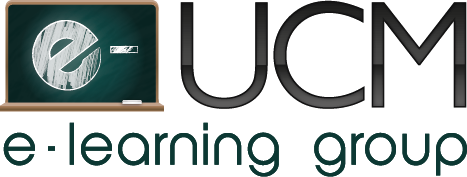

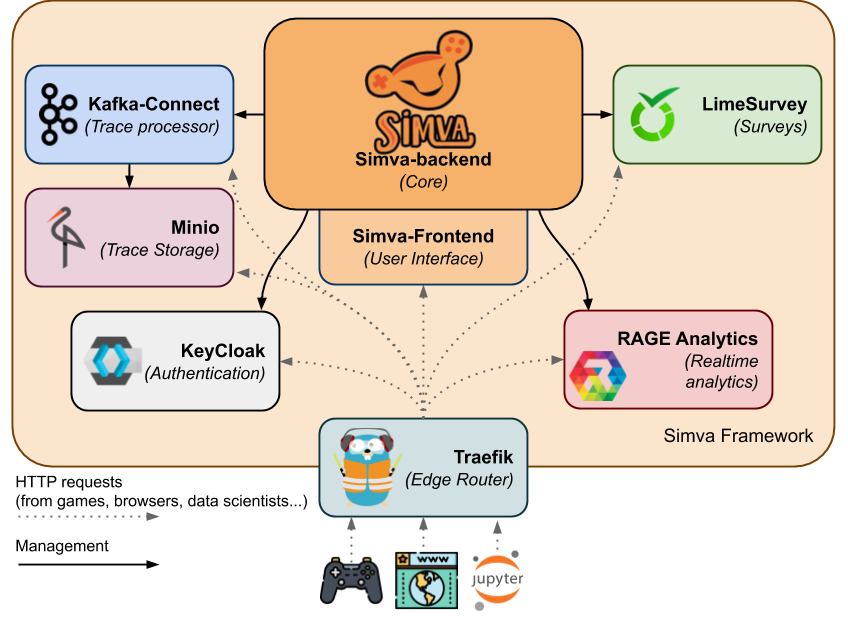
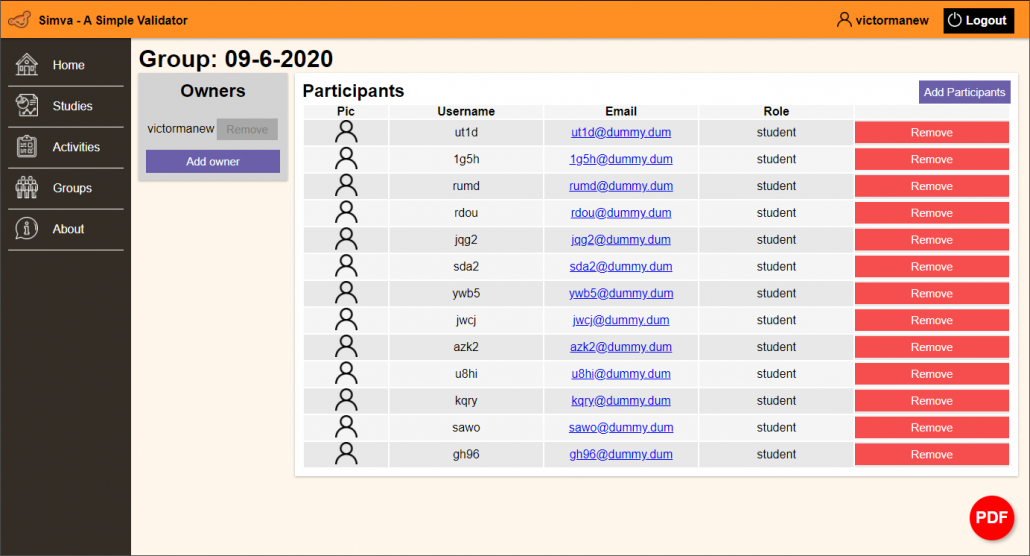
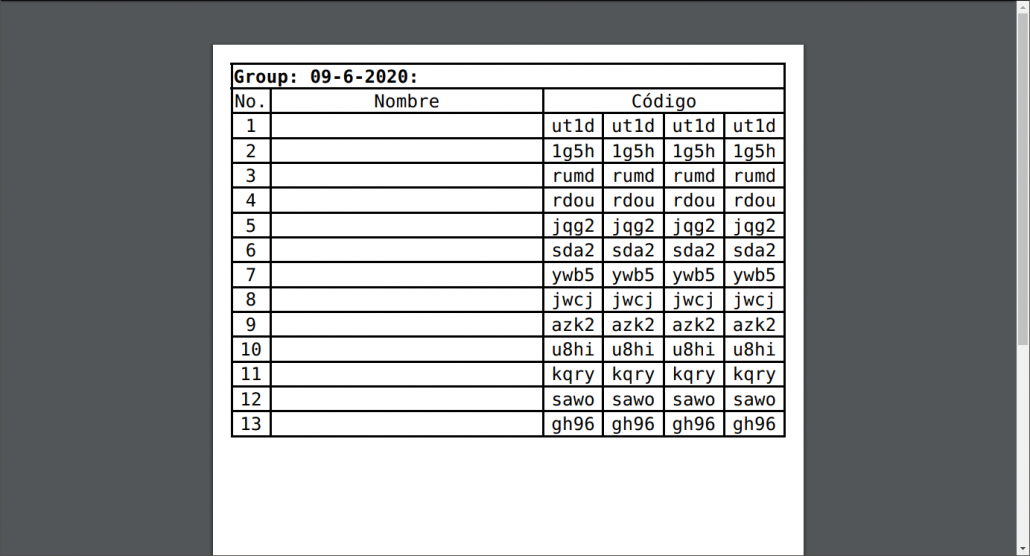
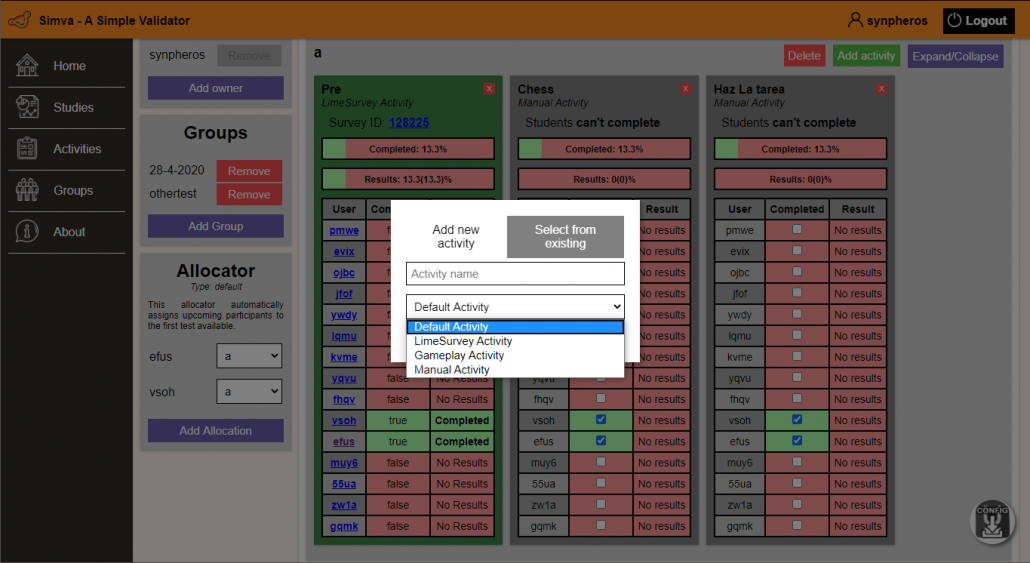
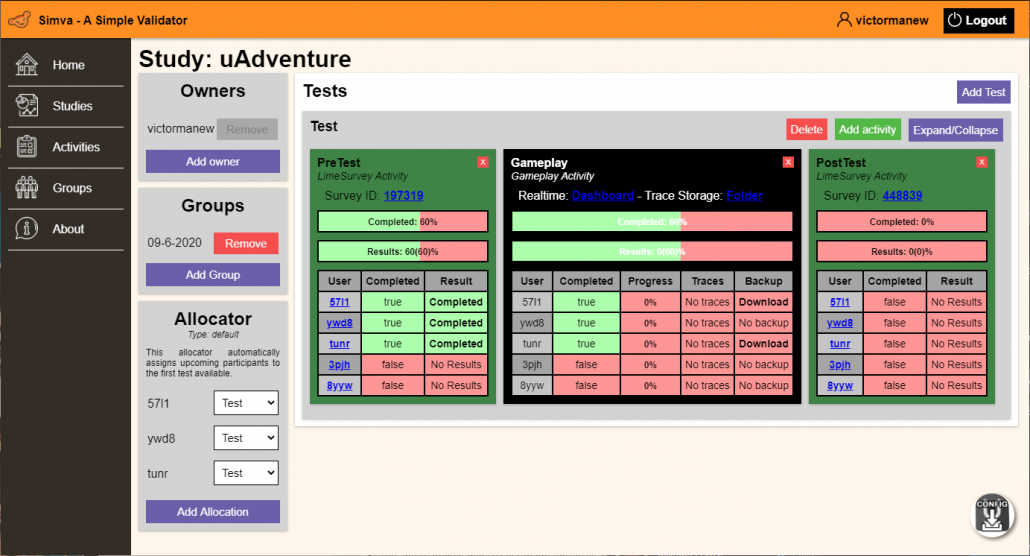
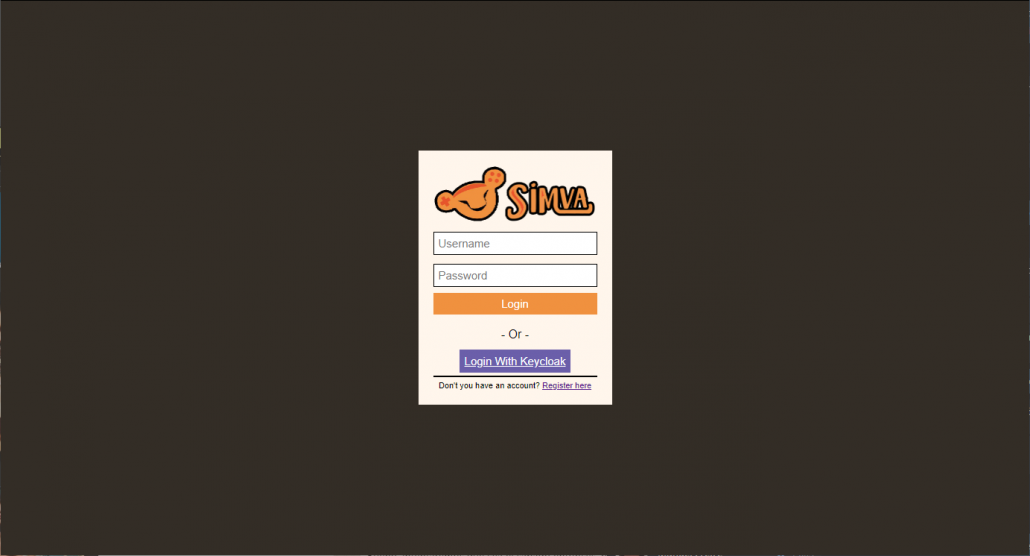
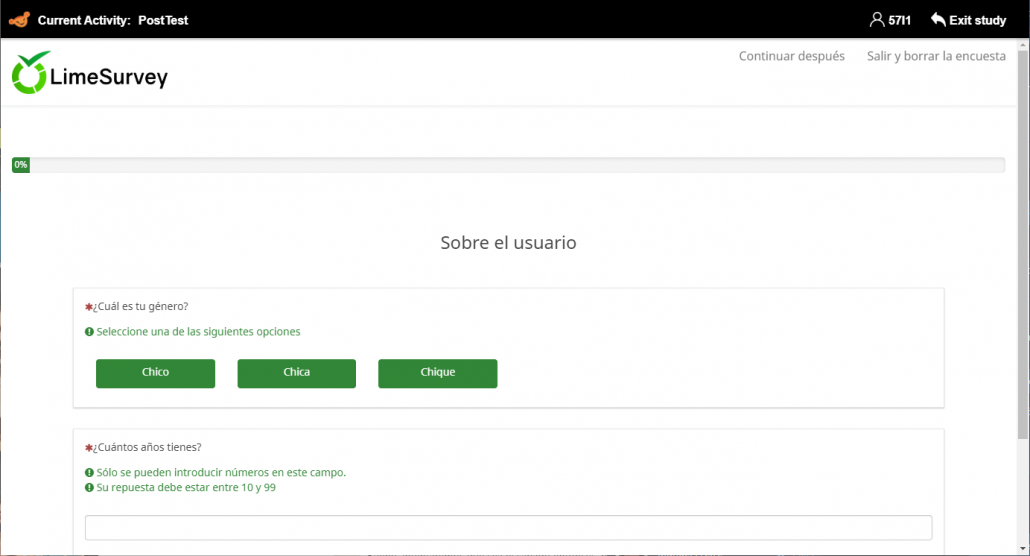
![impress_logo_164x75[1]](https://www.e-ucm.es/wp-content/uploads/2020/07/impress_logo_164x751.png)


